GridView Class Tutorial
GridView is a 2-d scrollable list of widgets. We can display items in the form of a grid. The grid can have any number of columns and rows.
Create a GridView
To create a simple GridView in Flutter, we will use the following syntax:-
GridView(
gridDelegate: grid_delegate,
children: [],
),
The gridDelegate field asks for a delegate to control the view within the GridView. Suppose we want to have 3 columns or 2 columns, depending on the delegate, the GridView will show the respective number of columns.
Here is an example where we are creating a GridView with a total of 8 container widgets with different colours. The number of columns will be 2, so we will pass a grid delegate with a fixed cross-axis count of value equals 2.
Import the math class to generate the random colour.
GridView(
gridDelegate:
const SliverGridDelegateWithFixedCrossAxisCount(crossAxisCount: 2),
children: [
for (var i = 0; i < 8; i++)
Container(
width: MediaQuery.of(context).size.width / 2.3,
height: MediaQuery.of(context).size.width / 2.3,
color: Color((Random().nextDouble() * 0xFFFFFF).toInt())
.withOpacity(1.0),
child: Text((i + 1).toString()),
)
],
),
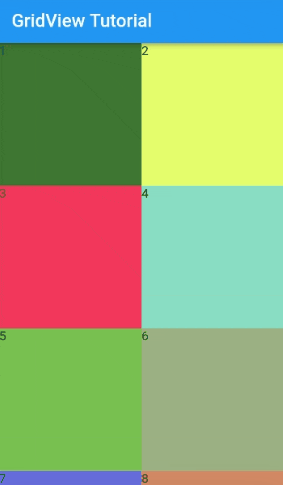
GridView.count is another type of GridView where we don't need to pass the delegate. Here is a similar example but without a grid delegate. Instead, it directly asks for the number of columns as crossAxisCount.
GridView.count(
crossAxisCount: 3,
children: [
for (var i = 0; i < 18; i++)
Container(
width: MediaQuery.of(context).size.width / 2.3,
height: MediaQuery.of(context).size.width / 2.3,
color: Color((Random().nextDouble() * 0xFFFFFF).toInt())
.withOpacity(1.0),
child: Center(
child: Text(
(i + 1).toString(),
style: const TextStyle(
fontSize: 32.0,
fontWeight: FontWeight.w600,
),
)),
)
],
),
Output

